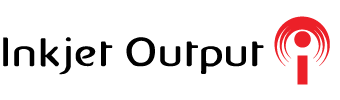6 Mistakes That Could Compromise Your Company's Computer Data Security
It's always important to protect your company's sensitive computer data for the sake of both your company and your clients. However, often it's especially important to put extra effort into data protection when you're having data transferred to prevent the process from making your data vulnerable.
The following are six mistakes to avoid that could compromise your company's computer data during a transfer.
1. Using passwords that are overly simple
If you're planning on having your data transferred in the near future at your company, it might be a good idea to scrutinize your passwords and improve the security they offer where possible.
Make sure that you and your staff members are not using overly simplistic passwords. Longer passwords and passwords that include a combination of not only letters, but also numbers and special characters are best.
2. Having no anti-virus software installed previously on your computers
If you have not yet had anti-virus software put onto your computer, you need to either have it installed or contact some IT service providers handling your data transfer who can provide you with consultation on anti-visa software needs.
If it is recommended that you take advantage of an anti-virus program, you should do so to protect yourself from a variety of issues including hacking and unintentionally downloading spamware that could compromise your data.
3. Not having the software updated on your original machines beforehand
Simply keeping up with software updates over time typically goes a long way in protecting company data. Software updates usually include updates to the security features of your computer network's security system that could come in handy during a data transfer.
4. Not setting up a system for automatically backing up data afterward
It's very important to make sure that data is backed up after it is transferred. In fact, you should also make sure that data is backed up in the Cloud or on a separate hard drive before the transfer to make sure that it is not compromised somehow during the transfer.
5. Failing to wipe data from original hard drives of computers afterwards
If you're transferring data from computers that you're going to be disposing of afterwards, make sure you wipe data from the original hard drives before you get rid of old computer and hard drive equipment. Otherwise, sensitive company data can easily be acquired afterwards by whoever is buying your second-hand equipment.
6. Transferring data using insecure network or internet connections
These days, a large-scale data transfer is typically going to involve an Internet connection. It's important to make sure that you're using a secure Internet connection that's protected by security features to make sure that data isn't compromised during the transfer.
For more information, contact a company like Colorado Computers.
Share