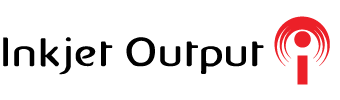Are Your Games Slow Or Choppy?
Computer gaming has become a much easier and much more intense experience in since the 1990's and early 2000's. Many games have breathtaking graphics, amazing audio that tests audio experimentation in ways that movie theaters don't touch, and many ways to walk away from the game without letting it consume your soul (unless you want them to).
If your game experience seems to move slower than you're used to, freezes in the middle of play, or looks like a completely different and far worse game on your system while other people have great gaming experiences, here are a computer performance details to get to the bottom of the problem:
Separating Lag And Graphics Problems
Language is a funny thing, and although words change meanings and blend on a regular basis, language can be a problem when it makes technical issues confusing. Lag is one of the biggest terms that have similar, but different meanings.
Troubleshooting one meaning will do nothing for the other.
The true meaning of lag means network performance issues. It means that your data is lagging behind in transmission. To make online games--especially persistent world online games where the game is still doing things whether human players are around to see it or not--seem like true, real-time events, you're constantly sending (uploaded) files and receiving (downloading) files.
These small files represent what you click, what buttons your press, and what things you interact with the online gaming world. If they're interrupted for any reason, you experience lag. An interrupted message from your computer to the server means that your fireball won't start when you want it to, your bullets will shoot later than you expected, and your sword swings will be delayed.
It doesn't matter what you saw on the screen or felt on the keyboard; the graphics part is all local to your computer, and simply gives you an interactive show. It's those files making it on time that controls things.
You'll need to troubleshoot your internet for network lag. This means restarting your router, calling your internet service provider to check for delays on their end, and getting a computer repair professional to make sure that you don't have a virus that is constantly using your internet.
Graphics Delay Is Not Lag
It's understandable that people call graphics problems "lag". There isn't a unified and accepted term for what happens aside from saying that the game is being "chunky". More accurately, your computer is showing fewer frames per second.
Computers still use a similar technique to showing a bunch of pictures in rapid succession to represent animation. It happens at a more precise level because of tiny dots called pixels, and the entire screen doesn't need to change. Still, there are frames per second to count, with higher frames meaning more fluid animation and lower frames meaning a choppy display that seems to miss movements.
Calling it "graphics lag" is a bit better, because while networking coined the lag term in general first, the graphics can be considered as lagging behind. Troubleshooting graphics lag means checking your available resources.
Your central processing unit (CPU), random access memory (RAM) and graphics/video card must meet or exceed a game's recommended system requirements. Just having the parts isn't enough; if you have other programs running that use up too much of the resources while you're trying to play a game--including viruses, as they are malicious programs--the performance will lag.
Contact a computer repair professional to get help with figuring out whether your computer needs better internet, better parts, or virus removal.
Share