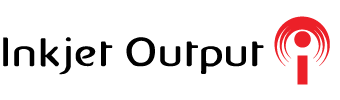3 Tips to Keep Your Computer Running Smoothly
When your computer comes home, you should have a game plan to keep your device healthy. With the right combination of software and maintenance, you can extend the life span of your device and reduce security threats.
Do Regular Maintenance
Keeping your computer maintained is your best defense against problems. Make sure you promptly install updates for your operating system to defend your system against any vulnerabilities. Many people avoid updates because they can cause problems, such as conflicts with devices and software. However, it is better to perform updates as they become available, because you will have a better sense of which update is causing problems.
Some updates only take effect after you restart your system, so you should always restart your system after installation. Many operating systems automatically create a recovery point before installing updates, so you can revert to your previous configurations if you experience problems. Once you have restarted your computer, check the functionality of programs and services you frequently use, such as your internet browser.
As part of your maintenance, make sure you perform virus scans at least weekly and make sure your virus software is updated to the most recent version. You may also want to take the extra step of running your virus protection in safe mode, even if nothing suspicious was found during the initial scan. Some viruses are programmed so they go undiscovered when your computer is operating in its normal mode.
Invest in Comprehensive Protection
You should choose virus protection software with comprehensive functions beyond simply scanning your computer for suspicious programs. Your virus protection should run continuously to monitor your online activity and warn you of specific websites that are known to cause problems and reassure you a program you download is safe. Choose software that will warn you if a site is unencrypted, which makes transmission of data unsecure. You also want a warning if any program is attempting access files or devices on your computer. This can be a sign that a website or malware is hacking into your computer or your internet connection has been compromised.
Use an Ad Blocker
Unfortunately, it is difficult to assure the safety of ads on any website, even websites you frequently visit. You do not need to click on ads for problems to occur. A malicious ad can install trojans on your computer through cookies. Use ad block software to universally prevent ads from appearing while you are online, and only selectively unblock websites when you need to view the ads.
Keeping your computer updated and using ongoing, comprehensive virus protection will help protect your computer from malicious activity. Additionally, you will gain more years out of your system before you need a replacement. However, if you find your computer acting up, you may want to consider remote computer repair services, like Bask, to get your computer fixed in the comfort of your home.
Share